文档批注(评论)
文档批注功能允许用户在文档中添加批注,同时支持在多人协作编辑时进行批注。
效果截图
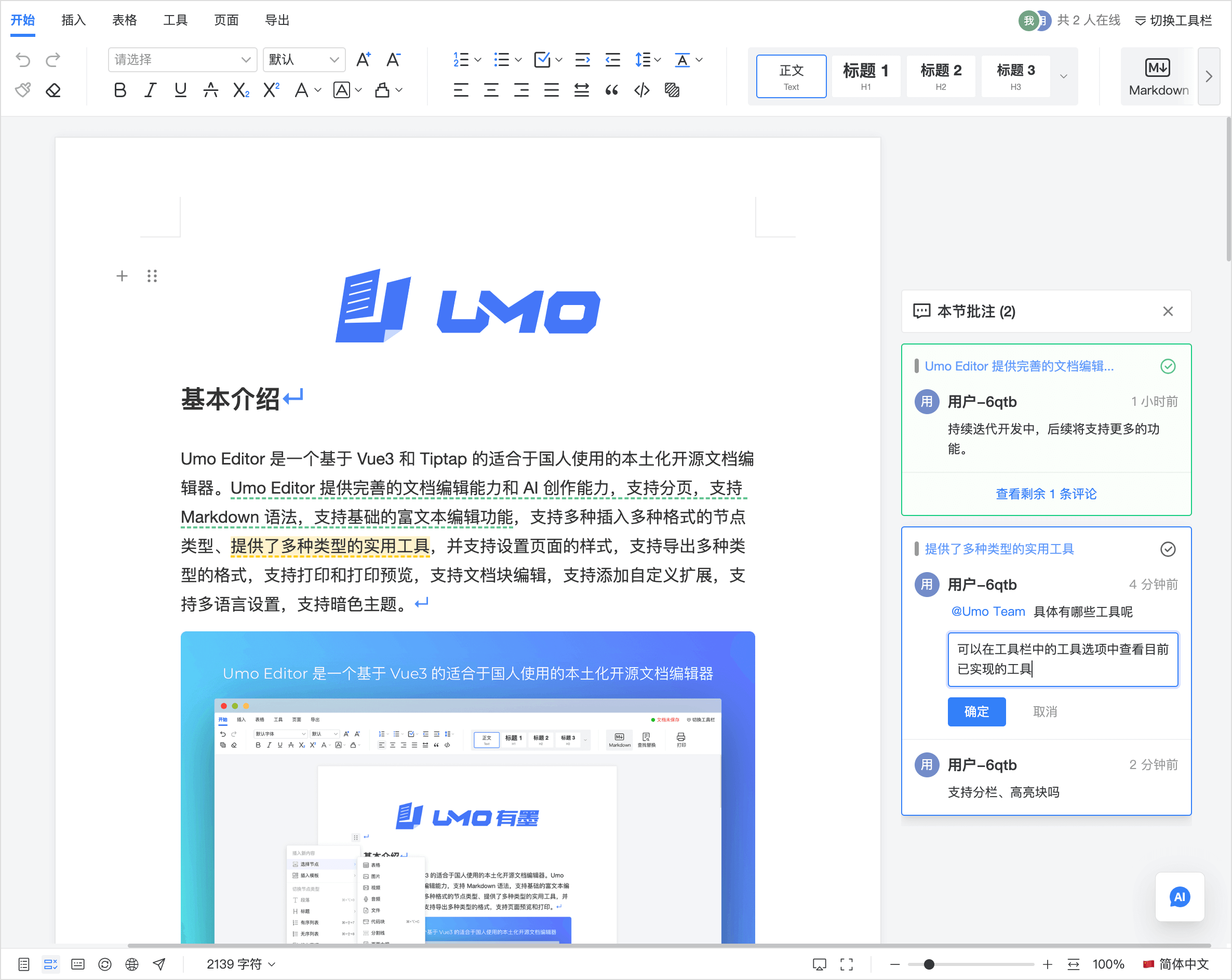
特点及优势
- 支持私有化部署,您可以通过私有化部署,实现数据的安全性和可控性;
- 支持在线协作,您可以在多人协作编辑时,添加批注;
- 支持离线批注,您可以在离线时,仍然可以添加批注,批注内容会在您重新连接时,自动同步到服务器端;
- 支持各种节点类型和内联添加批注,您可以在文档中添加和管理各类批注;
- 评论中支持 @ 功能,您可以在评论中@其他用户,实现对其他用户的提醒;
- 支持标记已完成/未完成、编辑或删除评论,您可以在批注线程中,对评论进行编辑、删除或标记;
- 支持回复评论,您可以在批注线程中,回复其他评论;
- 支持向评论中添加自定义数据。
核心概念
批注:文档批注功能中的线程表示一组与某个文档位置关联的评论消息,可以包含多个评论和创建时间,ID 等元数据。线程绑定到文档的某个范围,单条评论包含在线程中。
评论:是指批注线程中的单条评论。
示例:一个典型的批注线程示例如下:
{
id: '7ihgradlfp',
data: {
user: { id: 'c6x2', name: '用户-c6x2', color: '#7fe67f' },
ref: '被引用的文字',
},
comments: [
{
id: 'wls7unwl2t',
data: {
user: { id: 'c6x2', name: '用户-c6x2', color: '#7fe67f' }
},
content: '<p>这是一条批注信息</p>',
createdAt: '2025-04-14T06:37:12.835Z',
},
{
id: 'v9eabcjenh',
data: {
user: { id: 'c6x2', name: '用户-c6x2', color: '#7fe67f' },
replyId: 'wls7unwl2t',
},
content: '<p>这是一条回复信息</p>',
createdAt: '2025-04-14T06:37:30.035Z',
},
],
createdAt: '2025-04-14T06:37:12.833Z',
}接口定义:线程和评论的接口格式定义如下:
// 定义线程的接口,包含线程的基本信息和评论列表
interface Thread {
id: string // 线程唯一标识符
data: any
comments: Comment[] // 线程中的评论列表
createdAt: string // 线程创建时间
updatedAt?: string // 线程更新时间
resolvedAt?: string // 线程解决时间
}
// 定义评论的接口,包含评论的基本信息
interface Comment {
id: string // 评论唯一标识符
data: any
content: string // 评论内容
createdAt: string // 评论创建时间
updatedAt?: string // 评论更新时间
}默认配置
const defaultOptions = {
// 文档批注相关配置
comments: {
enabled: false,
threads: [],
onGetThreads: undefined,
onSetThread: undefined,
onCreateThread: undefined,
onUpdateThread: undefined,
onDeleteThread: undefined,
onCreateComment: undefined,
onUpdateComment: undefined,
onDeleteComment: undefined,
},
}配置说明
comments
文档批注相关配置。
comments.enabled:
说明:是否开启批注功能
类型:Boolean
默认值:true
comments.threads:
说明:批注线程的初始数据。在开启了多人协作编辑时,该选项不生效,线程列表默认从服务商获取。
类型:Array
默认值:[]
comments.onGetThreads:
说明:获取批注线程列表的回调函数。
类型:Function
参数:undefined
返回值:Array,批注线程列表。
默认值:undefined
comments.onSetThread:
说明:设置批注线程的回调函数。
类型:Function
参数:thread,新设置的批注线程。
默认值:undefined
comments.onCreateThread:
说明:创建批注线程的回调函数。
类型:Function
参数:thread,新创建的批注线程。
默认值:undefined
comments.onUpdateThread:
说明:更新批注线程的回调函数。
类型:Function
参数:thread,更新后的批注线程。
默认值:undefined
comments.onDeleteThread:
说明:删除批注线程的回调函数。
类型:Function
参数:threadId,已删除的批注线程 ID。
默认值:undefined
comments.onCreateComment:
说明:创建批注的回调函数。
类型:Function
参数:comment,新创建的批注信息。
默认值:undefined
comments.onUpdateComment:
说明:更新批注的回调函数。
类型:Function
参数:comment,更新后的批注信息。
默认值:undefined
comments.onDeleteComment:
说明:删除批注的回调函数。
类型:Function
参数:{threadId, commentId},已删除的批注线程 ID 和评论 ID。
默认值:undefined
方法列表
方法的使用示例请参考:方法列表。
getComments
说明:获取批注相关信息。在开启了多人协作编辑功能时,您也可以通过 getCollaboration方法,获取到 provider 后,通过 provider 来获取或设置更多的批注的信息,这要求您对Hocuspocus有比较深入的了解。
参数:无
返回值:Object 或 undefined,Object 包含以下信息:
connect:Boolean,是否与服务商连接成功;threads:Array,当前文档批注线程列表。
主题定制
CSS 变量
您可以通过修改以下 CSS 变量来修改批注的样式。
--umo-thread-background: #ffcc00;
--umo-thread-hover-background: #ffcc0040;
--umo-thread-inline-background: #ffcc00;
--umo-thread-resolved-background: #63c493;
--umo-thread-resolved-hover-background: #63c49340;